Palm Rejection Infrared Touch Interactive Display MT9679
●With EDLA certificate chipset
● 2Watts*2 Speaker
● Licensed screen share,annotation and device management software
● OEM&ODM service,free logo design
● 1-3 years warranty accordingly
The interactive board is the most popular solution designed for seamless collaboration and enhanced productivity. With its powerful chipset and advanced CPU, offers fast performance and smooth multitasking capabilities. The interactive board seamlessly integrates into any workspace or classroom environment,making it easy to interact with your content in real-time.

Modern IFPDs like the ViewSonic ViewBoard or BenQ Board are built like tanks with multi-touch screens that handle 20 fingers, a stylus, or your coffee-crazed coworker’s fist. They’ve got Android OS baked in, cloud integration for dumping files straight to Google Drive, and 4K resolution so sharp you’ll see every pixel of your cat meme presentations.
Teachers? Stop fighting with chalk dust and dead markers. These panels are STEM education beasts—drag-and-drop molecules, sketch graphs in real time, or host a hybrid learning sesh where remote kids can scribble right on the screen. For special education, the accessibility features are a game-changer: voice commands, screen readers, you name it.
Our wireless screen share solution allows up to 9 users to share their screens simultaneously, creating an interactive and collaborative classroom environment. With support for both screen share and reverse screen share, our product enables seamless content sharing and engagement among students and teachers.

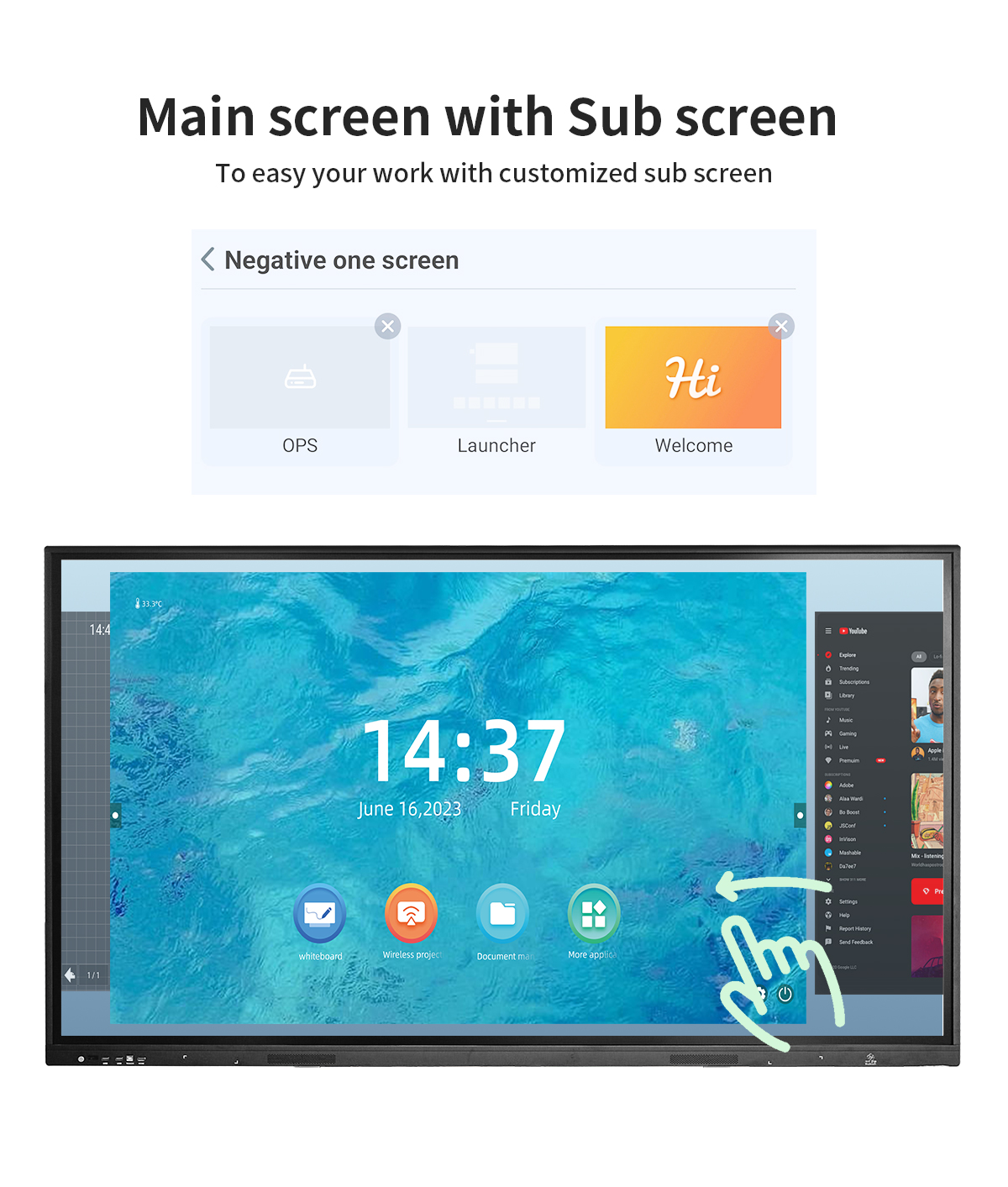
Besides the android annotation software,we provide teaching software that works in Windows.
With this innovative feature, teachers can create interactive lessons and presentations that capture students' attention and make learning more enjoyable. The smart board software allows for seamless integration of multimedia elements and offers a wide range of teaching resources for different subjects. Whether it's teaching English and Geography or exploring Chemical&Math, our software provides comprehensive materials that cater to various learning styles and abilities.
The interactive smart board for classroom features one-touch screen recording, capturing all on-screen actions, annotations, and audio during lessons. On an interactive teaching board or interactive smart screen, educators record live demonstrations, problem-solving steps, or lectures. These videos auto-save as MP4 files for easy sharing via cloud platforms or QR codes. For the interactive smart board for teaching, this tool enables asynchronous learning, lesson reviews, and student catch-up sessions. Interactive smart boards thus transform transient instruction into persistent digital resources, enhancing teaching continuity and accessibility.
Interactive touch displays and interactive whiteboards (including top interactive whiteboard brands) revolutionize collaboration through full-channel annotation. This feature allows real-time markup over any content source—whether sharing a document on an interactive whiteboard for business, mirroring a laptop on an interactive touch screen, or presenting data via an interactive whiteboard display. In classrooms or meetings, users draw/write directly over live apps, videos, web pages, or screen-shared materials without switching tools. Annotations save natively to cloud platforms (Google Drive, OneDrive) or export as PDFs. For interactive whiteboards in offices or business settings, this eliminates clumsy app-juggling, while educators using interactive whiteboards maintain lesson flow—boosting engagement and cutting meeting/class prep time by 40%.
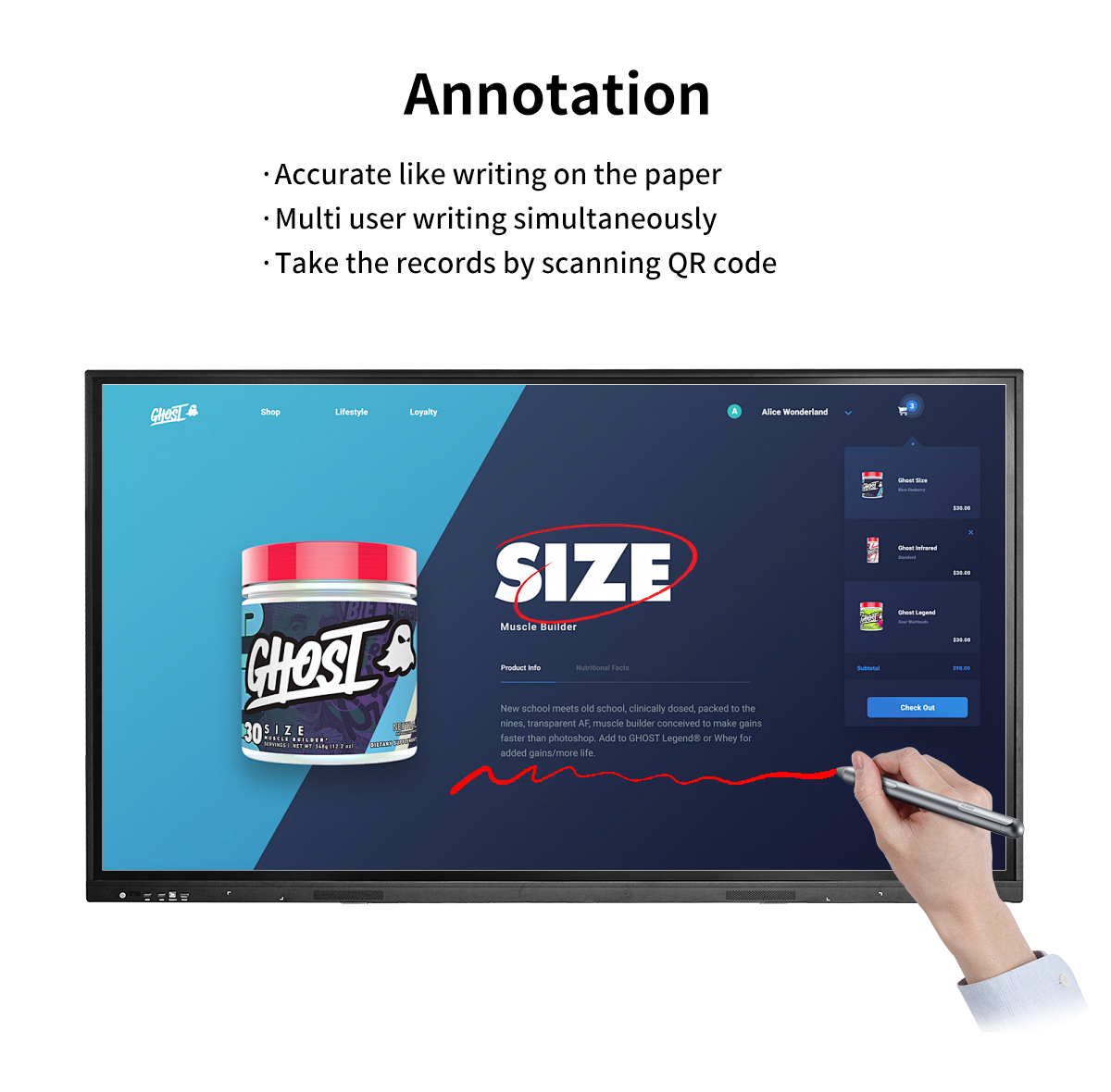
The device management system allows administrator to easily manage and control multiple devices in the school. With just a few clicks, administrator can monitor screens in all classrooms or select classrooms, lock or unlock devices, and distribute content to individual or group devices. This ensures a smooth and organized classroom management experience.

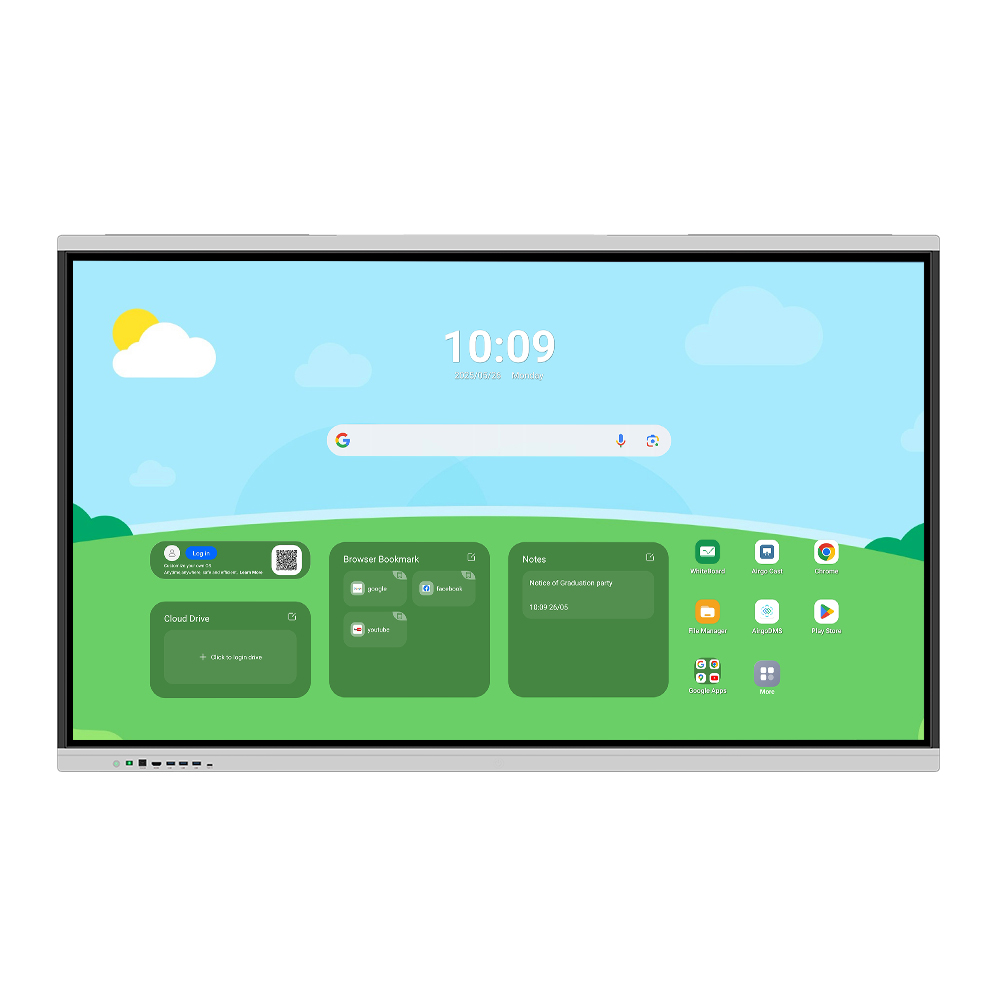


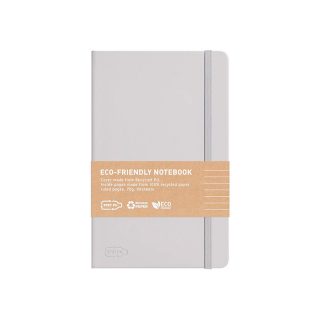

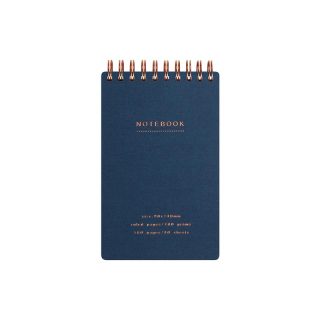
Reviews
There are no reviews yet.